"Renting or selling software and archival hardware, suitable for any business or craft that appreciates the style, purity and quality of
software. Archiving software is developed in VFP and C # programming languages with the ASP.NET Framework for Web Applications.
(desktops, laptops, monitors, printers and other components) required for archiving systems, has a one-year warranty. At your request,
we update the existing Back Office and Archive status and provide daily support."
The law prescribes document archiving:
"Although we are strong advocates of" paperless offices, "a working environment where paper usage is eliminated or greatly reduced, we are
aware that complete paper stoppage is impossible due to legal provisions."
"In a traditional office, all documents are kept in various forms, while most are sorted in marked registers. This solution
requires maintenance, appropriate equipment and space (also legally prescribed)."
With the analysis of daily reports with our software, you'll have the following options:
The beginning of creating a paperless office is digitizing all documents, that is, converting all documents into digital format. An example is that
an inbox scan that is then sent to a person in the digital format to receive that mail.
In a "paperless office" all you need is a computer and a storage location (on a computer or server, shared storage for all employees)
and the documents are digitized and searchable. They are beneficial, ranging from saving money and space, improving productivity, accelerating
information sharing, increased security and environmental sensitivity (less paper).
Still, we have to keep the documents in physical form, primarily for constant upgrading of services to law changes and other improvements.
Archive as prescribed by law
In Croatia, the Law on Archives and Archives clearly states:
... the creators and archivist holders are obliged to conscientiously preserve the archival material in its proper condition that will
ensure its availability and use ...
The same law prescribes archival material as:
... records or documents generated by the activities of legal or natural persons in the performance of their activities ...
These records or documents are all records or documents irrespective of the place and time of creation, as well as the shape and the carrier
on which they are preserved:
- Special files
- Documents
- Notarial documents
- Auxiliary office and business books
- Files
- Maps
- Drafts
- Drawings
- To cry
- The newspapers
- She likes it
- Movable pictures
- Sound records
- Microbial
- Machine readable records
- Files
- Programs
- Aids to use the program
In short - the law prescribes that you have to keep every record or document, not just "paper" documents, in the archive.
If you look at the General Inventory list with the deadlines, you will also see a very detailed description of the records or documents to be
kept with them adequate storage time. For example, they must be kept as follows:
- Documentation on planned and realized income
- Internal decisions and solutions
- Records on organization and classification of documentation
- Travel records and other documents related to the calculation of travel expenses
How do you have to keep each record or document?
We have previously mentioned that archival material must be kept "in a state of repair that will ensure its availability and use." What does that
mean in particular?
Every organization (the creator and the holder of the archive material) must keep its archive in the correct way until the time of the preservation
expires - then it can ruin it. For example, a restaurant owner and a multinational corporation must, in a similar way, protect all business reports.
Those who have less archival material (restaurant owners) can work in a sheltered office safe, while a multinational corporation must still archive
the material in a more advanced way (due to the quantity of the material). More detailed information on how to create an archive can be found in the
archive and archive law. Often, organizations with multiple archives have large rooms where all records or documents are kept. In the example of
one of our users, we are working about factory-made fish that contain very large amounts of paper.
These papers are in the halves until any archive material expires at the statutory time of storage, as we noted earlier. Then that record or document
it can ruin it. How do you track that some archival material has to be destroyed if you do not have to manually "dig" in all documents?
Electronic Office and Archiving
The idea of an electronic office is that each document is searchable and available in electronic format. Due to current laws in Croatia and the
EU (and also the countries of the region) most often any document you have is:
- in electronic form
- in physical form (archive)
That way, every document you do not need in physical form can be viewed and edited on your computer, and you always have it physically available
in the archive. In the "Archive" system for the Office Office, all records or documents are readily available for work or search. With each record
or document it is very easy to define that it is archived when it can be destroyed (ie when the storage time expires) and where it can be found,
that is, you can come to the information and where the shelf is located.
Some of the many options are:
1. Scan Documents
On one screen you can see all the records or documents according to the criteria you choose. For example, you can search all archived documents
that keep the deadline expires in a few days.
2. View your conservation time
Let's say that a particular document was physically archived, and the person who archived the document entered for that document to be in the
"archiving phase". In OfficePoint See what date you need to keep this document and easily get it to your computer if you need it. You do not have
to go to the physical archive and ask for that document. If you still need an original, with just one click you can immediately find out where
this physical record or document is stored in the archive.
3. Define container type
Before archiving, it is possible to define various types of containers, such as a specific room where the archival material is stored, and then
the registrant in which is actually the archival material. Even the physical dimensions of the container are defined. What's particularly useful
here is that you can create it here Unique 'stickers' that you attach to the recorders so that you can define one of the registers:
- The year in which the documents were made
- A partner whose records are in the recorder
- Organizational unit whose documents are in the recorder (procurement, human resources ...)
4. Hierarchical Recorder Display
Then we also define where a particular container is located, for example, where the room has a registrant. In this way we have a completely closed
circle, that is, a physical document stored in the appropriate location (where we know where it is located) and easily searchable and available
for retrieval electronically. The only thing left is that the document expires, and then it is destroyed (though it may remain in this electronic
database).
Therefore, even if you work with a lot of paper you store in the archive, you are at full control over exactly where the document is located and
what it is worked on it. You need documentation on planned and realized four-year income and travel records of three years ago, and these documents
are in the archive? Simply search your base and find them, and if you need an original (submit for a contest etc), you easily know where exactly
it is you can find.
The conclusion is: Store the documentation electronically, but do not destroy the documents!
If you want to be competitive, you need a number of benefits from the DMS, the document management system. We've been talking about the benefits
of using it earlier document management system and we explained why it is important to import DMS, and we consider part of archiving as a key
part of such business applications.
The big step is bringing us digitization and creating an electronic office where every document is available in electronic format. By entering
an e-account and electronic archives and with a quality document management system, you'll be doing faster and better, aggregated reports let
you all report you create it according to your need or will.






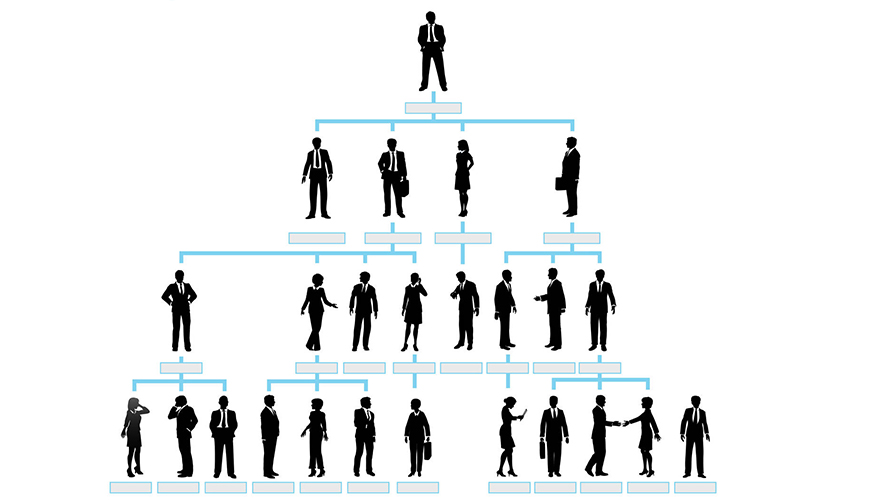

Software made by (15. January, 2010.)
The desire to make such a project for us in the night did not let me sleep or drink, etc. I did it myself, I started to intimidate Milenko already, ... how much it was, Milenko was a fine man, some.
Siniša was so abnormal that I did not know where or where. I was constantly attacking me to get him something, and I had no idea what he wanted. It was a bit overdoing as we made this famous 'Kassa' ..